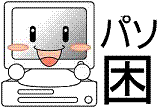 �����̃y�[�W�̃g�b�v�ɖ߂�
�����̃y�[�W�̃g�b�v�ɖ߂�| 278421 | �u���[�X�N���[���̃G���[�ɂȂ��Ă��܂��܂��B | ??�Y?? | 2005/07/27-15:37 |
���[�J�[���F����PC �n�r���FWindowsXp �p�\�R�����F����PC -- A problem has been detected and windows has been shut down to prevent damage to your computer. A process or thread crucial to system operation has unexpectedly exited or been terminated. If this is the first time you've seen this stop error screen, restart your computer. If this screen appears again, follow these steps: Check to make sure any new hardware or software is properly installed. If this is a new installation, ask your hardware or software manufacturer for any windows updates you might need. If problems countinue, disable or remove any newly installed hardware or software. Disable BIOS memory options such as caching or shadowing. If you need to use safe Mode to remove or disable components, restart your computer, press F8 to select Advanced Startup options, and then select safe mode. Technical information: ^^^STOP: 0x000000F4 (0x00000003,0x859867��0,0x85986934,0x805D3142) Beginning dump of physical memory �p���������ʂ����̂ł����A�ǂ�ȃG���[�Ȃ�ł��傤���H ���肢�������܂��B | |||
| 278437 | Re:�u���[�X�N���[���̃G���[�ɂȂ��Ă��܂��܂��B | OH | 2005/07/27-16:46 |
�L���ԍ�278421�ւ̃R�����g ??�Y??����� No.278421�u�u���[�X�N���[���̃G���[�ɂȂ��Ă��܂��܂��B�v�ŏ����܂����B >���[�J�[���F����PC >�n�r���FWindowsXp >�p�\�R�����F����PC >-- >A problem has been detected and windows has been shut down to prevent >damage >to your computer. > >A process or thread crucial to system operation has unexpectedly exited or >been >terminated. > >If this is the first time you've seen this stop error screen, >restart your computer. If this screen appears again, follow >these steps: > >Check to make sure any new hardware or software is properly installed. >If this is a new installation, ask your hardware or software manufacturer >for any windows updates you might need. > >If problems countinue, disable or remove any newly installed hardware >or software. Disable BIOS memory options such as caching or shadowing. >If you need to use safe Mode to remove or disable components, restart >your computer, press F8 to select Advanced Startup options, and then >select safe mode. > >Technical information: >^^^STOP: 0x000000F4 (0x00000003,0x859867��0,0x85986934,0x805D3142) > >Beginning dump of physical memory > >�p���������ʂ����̂ł����A�ǂ�ȃG���[�Ȃ�ł��傤���H >���肢�������܂��B �A�v���P�[�V�����܂��̓V�X�e���̐[���ȃG���[�ł� | |||
| 278444 | Re:�u���[�X�N���[���̃G���[�ɂȂ��Ă��܂��܂��B | ??�Y?? | 2005/07/27-17:07 |
�L���ԍ�278437�ւ̃R�����g >�A�v���P�[�V�����܂��̓V�X�e���̐[���ȃG���[�ł� ������Ȃǂ���܂��ł��傤���H��̓I�ɂ��肢�ł��܂��H | |||
| 278468 | Re:�u���[�X�N���[���̃G���[�ɂȂ��Ă��܂��܂��B | OH | 2005/07/27-18:58 |
�L���ԍ�278444�ւ̃R�����g ??�Y??����� No.278444�uRe:�u���[�X�N���[���̃G���[�ɂȂ��Ă��܂��܂��B�v�ŏ����܂����B > >>�A�v���P�[�V�����܂��̓V�X�e���̐[���ȃG���[�ł� > >������Ȃǂ���܂��ł��傤���H��̓I�ɂ��肢�ł��܂��H �������Ă���Ƃ��̂��Ƃł����H ����ɂ���ĕς��܂��B | |||
| 278518 | Re:�u���[�X�N���[���̃G���[�ɂȂ��Ă��܂��܂��B | ??�Y?? | 2005/07/27-21:13 |
�L���ԍ�278468�ւ̃R�����g OH����� No.278468�uRe:�u���[�X�N���[���̃G���[�ɂȂ��Ă��܂��܂��B�v�ŏ����܂����B >??�Y??����� No.278444�uRe:�u���[�X�N���[���̃G���[�ɂȂ��Ă��܂��܂��B�v�ŏ����܂����B >> >>>�A�v���P�[�V�����܂��̓V�X�e���̐[���ȃG���[�ł� >> >>������Ȃǂ���܂��ł��傤���H��̓I�ɂ��肢�ł��܂��H > >�������Ă���Ƃ��̂��Ƃł����H >����ɂ���ĕς��܂��B OS�C���X�g�[���̂Ƃ��ł��B �܂���HDD�̃t�H�[�}�b�g����t�@�C���̃R�s�[�B ���̂��Ƃ̃C���X�g�[���̍Ō�̒i�K�ł��B �u�f�o�C�X�̃C���X�g�[�����v�Ƃ����o�[���i��ł���r���� �u���[�X�N���[���ɂȂ��Ă��܂��܂��B | |||
��-��?�u���[�X�N���[���̃G���[�ɂȂ��Ă��܂��܂��B-??�Y??(2005/07/27-15:37)No.278421 �@����?!Re:�u���[�X�N���[���̃G���[�...-OH(2005/07/27-16:46)No.278437 �@�@����?!?Re:�u���[�X�N���[���̃G���[...-??�Y??(2005/07/27-17:07)No.278444 �@�@�@����?!?!Re:�u���[�X�N���[���̃G���...-OH(2005/07/27-18:58)No.278468 �@�@�@�@����?!?!?Re:�u���[�X�N���[���̃G��...-??�Y??(2005/07/27-21:13)No.278518
| 278421 | �u���[�X�N���[���̃G���[�ɂȂ��Ă��܂��܂��B | ??�Y?? | 2005/07/27-15:37 |
���[�J�[���F����PC �n�r���FWindowsXp �p�\�R�����F����PC -- A problem has been detected and windows has been shut down to prevent damage to your computer. A process or thread crucial to system operation has unexpectedly exited or been terminated. If this is the first time you've seen this stop error screen, restart your computer. If this screen appears again, follow these steps: Check to make sure any new hardware or software is properly installed. If this is a new installation, ask your hardware or software manufacturer for any windows updates you might need. If problems countinue, disable or remove any newly installed hardware or software. Disable BIOS memory options such as caching or shadowing. If you need to use safe Mode to remove or disable components, restart your computer, press F8 to select Advanced Startup options, and then select safe mode. Technical information: ^^^STOP: 0x000000F4 (0x00000003,0x859867��0,0x85986934,0x805D3142) Beginning dump of physical memory �p���������ʂ����̂ł����A�ǂ�ȃG���[�Ȃ�ł��傤���H ���肢�������܂��B | |||
| 278437 | Re:�u���[�X�N���[���̃G���[�ɂȂ��Ă��܂��܂��B | OH | 2005/07/27-16:46 |
�L���ԍ�278421�ւ̃R�����g ??�Y??����� No.278421�u�u���[�X�N���[���̃G���[�ɂȂ��Ă��܂��܂��B�v�ŏ����܂����B >���[�J�[���F����PC >�n�r���FWindowsXp >�p�\�R�����F����PC >-- >A problem has been detected and windows has been shut down to prevent >damage >to your computer. > >A process or thread crucial to system operation has unexpectedly exited or >been >terminated. > >If this is the first time you've seen this stop error screen, >restart your computer. If this screen appears again, follow >these steps: > >Check to make sure any new hardware or software is properly installed. >If this is a new installation, ask your hardware or software manufacturer >for any windows updates you might need. > >If problems countinue, disable or remove any newly installed hardware >or software. Disable BIOS memory options such as caching or shadowing. >If you need to use safe Mode to remove or disable components, restart >your computer, press F8 to select Advanced Startup options, and then >select safe mode. > >Technical information: >^^^STOP: 0x000000F4 (0x00000003,0x859867��0,0x85986934,0x805D3142) > >Beginning dump of physical memory > >�p���������ʂ����̂ł����A�ǂ�ȃG���[�Ȃ�ł��傤���H >���肢�������܂��B �A�v���P�[�V�����܂��̓V�X�e���̐[���ȃG���[�ł� | |||
| 278444 | Re:�u���[�X�N���[���̃G���[�ɂȂ��Ă��܂��܂��B | ??�Y?? | 2005/07/27-17:07 |
�L���ԍ�278437�ւ̃R�����g >�A�v���P�[�V�����܂��̓V�X�e���̐[���ȃG���[�ł� ������Ȃǂ���܂��ł��傤���H��̓I�ɂ��肢�ł��܂��H | |||
| 278468 | Re:�u���[�X�N���[���̃G���[�ɂȂ��Ă��܂��܂��B | OH | 2005/07/27-18:58 |
�L���ԍ�278444�ւ̃R�����g ??�Y??����� No.278444�uRe:�u���[�X�N���[���̃G���[�ɂȂ��Ă��܂��܂��B�v�ŏ����܂����B > >>�A�v���P�[�V�����܂��̓V�X�e���̐[���ȃG���[�ł� > >������Ȃǂ���܂��ł��傤���H��̓I�ɂ��肢�ł��܂��H �������Ă���Ƃ��̂��Ƃł����H ����ɂ���ĕς��܂��B | |||
| 278518 | Re:�u���[�X�N���[���̃G���[�ɂȂ��Ă��܂��܂��B | ??�Y?? | 2005/07/27-21:13 |
�L���ԍ�278468�ւ̃R�����g OH����� No.278468�uRe:�u���[�X�N���[���̃G���[�ɂȂ��Ă��܂��܂��B�v�ŏ����܂����B >??�Y??����� No.278444�uRe:�u���[�X�N���[���̃G���[�ɂȂ��Ă��܂��܂��B�v�ŏ����܂����B >> >>>�A�v���P�[�V�����܂��̓V�X�e���̐[���ȃG���[�ł� >> >>������Ȃǂ���܂��ł��傤���H��̓I�ɂ��肢�ł��܂��H > >�������Ă���Ƃ��̂��Ƃł����H >����ɂ���ĕς��܂��B OS�C���X�g�[���̂Ƃ��ł��B �܂���HDD�̃t�H�[�}�b�g����t�@�C���̃R�s�[�B ���̂��Ƃ̃C���X�g�[���̍Ō�̒i�K�ł��B �u�f�o�C�X�̃C���X�g�[�����v�Ƃ����o�[���i��ł���r���� �u���[�X�N���[���ɂȂ��Ă��܂��܂��B | |||